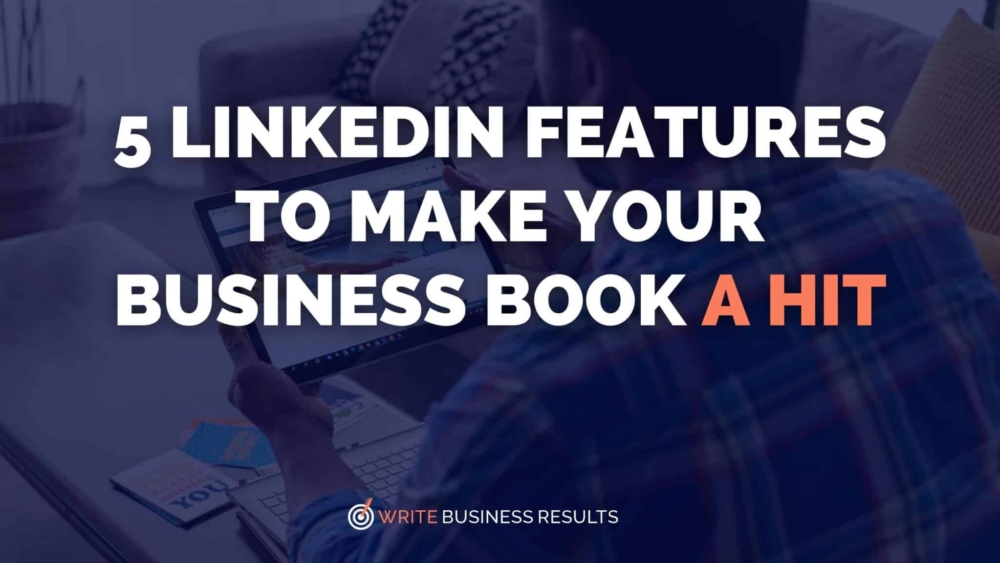By Sogi Chukwuanu
As a business author, you can leverage a lot of channels to promote your new book. The question is: are you using all the tools at your disposal?
In today’s digital landscape, social media plays a crucial role in book promotion, and for business authors, few platforms offer the same level of targeted reach and engagement as LinkedIn.
With its focus on professional networking and thought leadership, LinkedIn presents a unique opportunity to connect with industry peers, potential readers, and influencers in your field.
This comprehensive guide will equip you with the tactical strategies and practical tips to leverage LinkedIn effectively to promote your book, build your brand, and foster a thriving community around your expertise.
Why is LinkedIn a game-changer for book promotion?
- Highly targeted audience: LinkedIn has over one billion members in over 200 countries and territories, making it the largest professional network globally. A significant portion of these users comprise business professionals, decision-makers, and industry leaders. This targeted audience aligns perfectly with the readership of most business books.
- Content-driven platform: LinkedIn prioritises insightful articles, engaging discussions, and valuable content, making it ideal for promoting your book’s key themes and ideas.
- Professional networking hub: LinkedIn facilitates connections with potential collaborators, reviewers, and even publishers within your industry, opening doors to valuable partnerships and collaborations.
- Establishing thought leadership: Sharing your expertise through informative posts and engaging in industry discussions positions you as a thought leader in your field, boosting your credibility and attracting potential readers.
With all that LinkedIn has to offer, it’s no surprise that 97 per cent of B2B marketers use it for content marketing.
The question here is: how can you leverage its features to promote your book?
To answer this question, we’ve outlined five key LinkedIn features to help you effectively promote your book and launch it to bestseller status.
LinkedIn features for effective book promotion
1. LinkedIn Articles
LinkedIn Articles provide a unique opportunity to share deeper insights and capture the sustained interest of your audience. They also appear on Google organic searches, meaning you can reach a wider audience and promote your book even further.
Here’s what you need to do:
Step 1: From your LinkedIn homepage, click the ‘Write article’ link under the ‘Start a post’ box.

Step 2: Craft a compelling title addressing a common problem or interest for your target audience. For example, “Top Podcasting Trends That Should Define Your Content Strategy This Year.”
Step 3: Write a structured article (700-1,200 words) that provides value through unique insights, book excerpts, or personal business stories related to your book content. There are no limits on word counts – just ensure that the article is as valuable as it needs to be.
Step 4: Enhance your article with relevant images, videos, or infographics to boost engagement.
Step 5: Incorporate a call to action at the end of the article, guiding readers to check out your book’s landing page for more information or to make a purchase.
2. LinkedIn Events
LinkedIn Events allows you to create and promote virtual or in-person events. This feature is perfect for book launches, author Q&A sessions, or topic discussions related to your book.
Here’s how to use it.
Step 1: Go to your LinkedIn homepage.
Step 2: From the panel on the left side, click the + icon next to “Events”.

Step 3: Fill in the event details, including title, description, time, and date. Ensure the event title is compelling and thematic to your book’s subject. You also want to use an eye-catching event image that relates to your book cover or theme.
Here’s an example of a great image from one of our clients, Lee Russell:

Step 4: Promote your event through regular posts, updates, and personal invitations to your connections.
Step 5: Host the event, engaging actively with attendees and providing exclusive content or previews related to your book.
3. LinkedIn Polls
LinkedIn Polls are a great way to engage directly with your network and generate interest in the topics covered in your book. Some authors also use polls to gather feedback about their book title or cover – just before it goes to print.
Here’s how to use these polls to garner engagement and traction:
Action steps:
Step 1: Select’ Create a Poll’ from your post creator on LinkedIn’s homepage.
Step 2: Design a poll question that ties into your book’s theme or content. For example,
“What is your biggest professional challenge right now?
A. Time management
B. Team collaboration
C. Scaling operations
D. Innovation and creativity
Context in the post: Discover strategies to overcome these challenges in my new book, [Book Title].”
Step 3: Set the duration for which the poll will be active, ensuring enough time for maximum engagement.
Step 4: Share the poll with specific groups or connections who are part of your target audience.
Step 5: Analyse the responses to gain insights into your audience’s interests and feedback, and respond to comments to increase engagement.
Some creative poll ideas to promote your business book (steal these templates and add multi-choice answers):
- “What is your biggest pain point in [industry-related challenge addressed by your book]?”
- “Which of these strategies for [business problem your book solves] have you found most effective?”
- “Would you be interested in attending a webinar/workshop on [book-related topic]?”
- “What questions or doubts do you still have about [the central concept discussed in your book]?”
- “Out of these three book cover designs, which one resonates the most with you and why?” (to generate feedback about your book cover).
4. LinkedIn’s AI Writing Assistant
Although this is a Premium feature, LinkedIn’s AI writing assistant can help refine your promotional posts and get you out of a creative rut. Here’s how it works:
Step 1: Go to your LinkedIn homepage and click “Start a post.”
Step 2: Paste or start typing your ideas for the post.
Step 3: Click “Rewrite with AI” to get a refined suggestion for your post. You’ll also get relevant hashtags to include in the post.

Tip: If you don’t like LinkedIn’s refinements, you can rate the post as not helpful.
5. LinkedIn Sponsored Content
For targeting beyond your immediate network, LinkedIn Sponsored Content lets you promote your book to tailored audiences based on demographics, interests, and more.
Action steps:
Step 1: Define your campaign objective (e.g., drive traffic to your book’s page, eBook downloads, webinar sign-ups).
Step 2: Use LinkedIn Campaign Manager to create your ad. Opt for either a single image, carousel, or video format based on what has performed well organically.
Step 3: Segment your audience by factors such as job title, industry, company size, and professional interests directly related to your book’s topic.
Step 4: Set your budget and bid type, deciding on a cost-per-click (CPC) or cost-per-impression (CPM) model.
Step 5: Launch the campaign, monitor performance, and tweak your targeting or content as necessary based on LinkedIn’s analytics.
More valuable pointers for using LinkedIn to promote your book
- Utilise relevant hashtags: Utilise industry-specific hashtags to increase your content’s reach and connect with potential readers searching for information related to your book’s topics.
- Track your results: Analyse your LinkedIn analytics to identify what content resonates best with your audience, allowing you to optimise your strategy for maximum impact.
- Stay informed: Stay updated on the latest industry trends and news. This will allow you to tailor your content to current events and provide valuable insights to your readers.
Final thoughts
LinkedIn’s powerful features and engaged audience offer a unique opportunity for business authors to promote their books, build thought leadership, and connect with valuable readers and industry leaders. By implementing the strategies outlined in this guide, you can leverage LinkedIn to:
- Generate buzz and anticipation for your book launch
- Attract targeted audiences interested in your expertise and insights
- Position yourself as a credible and influential voice in your field
- Drive sales and build a dedicated readership for your business book
If you feel overwhelmed by the possibilities or need help integrating these tactics into a cohesive strategy, we’re here to support you. Book a free Clarity Call with us, and let’s map out a tailor-made promotion strategy to launch your business book effectively.